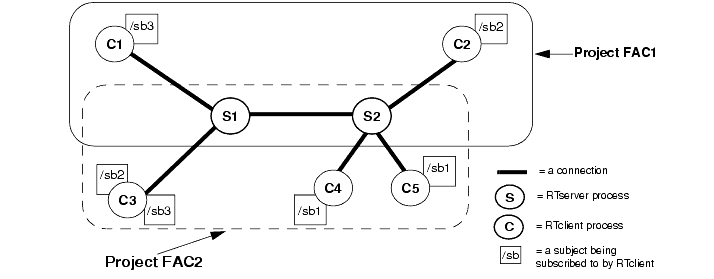
The major components of TIBCO SmartSockets are:
Within a TIBCO SmartSockets application, interprocess communication occurs through messages. A message is a packet of information sent from one process to one or more other processes providing instructions or data for the receiving process. Messages can carry many different kinds of information, including:
All of these different kinds of messages are classified by message types. For example, numeric variable data is typically sent in a NUMERIC_DATA type of message, and an operator warning is typically sent in a WARNING type of message. A TIBCO SmartSockets application can use both the standard message types provided with TIBCO SmartSockets, as well as user-defined message types.
A message is composed of the header and the data. The header contains properties that specify control information about the message. Examples of TIBCO SmartSockets message properties are the message sender, destination, type, priority, and delivery mode. The data contains the information you wish to send, and is usually the largest part of the message. The message type property defines the structure of the data part of the message.
Typically, when building a TIBCO SmartSockets application, there are three steps required when constructing a message:
The same message can be used many times, changing only the data part of the message or a property such as the destination. There are many different types of fields that can be appended to a message’s data. These field types include three sizes of integers, character strings, three sizes of real numbers, and arrays of the scalar field types such as an array of four-byte integers. Messages can even be used as fields within other container messages; this allows operations such as large transactions to be represented with a single message.
Once a message is constructed, it can be sent to another process through a connection or published to a subject to be delivered to multiple processes.
As described earlier, each message has a type property that defines the structure of the data property of the message. A message type can be thought of as a template, such as class, for a specific kind of message, and each message can be considered an instance of a message type. For example, NUMERIC_DATA is a message type with a pre-defined layout requiring a series of name-value pairs, with each string name followed immediately by a numeric value. To send numeric data to a process, the sending process constructs a message that uses the NUMERIC_DATA message type. A message type is created once and is then available for use as the type for any number of messages.
TIBCO SmartSockets provides a large number of standard (predefined) message types you can use. When a standard message type does not satisfy a specific need, you can create your own user-defined message types. Standard and user-defined message types are handled in the same manner. Once the message type is created, messages can be constructed, sent, received, and processed through a variety of methods.
All messages are transmitted between processes through connections. A connection is an endpoint of a direct communication link used to send and receive messages between two processes. The two processes, called peer processes, share the link. However, each process has a unique endpoint that it can manipulate independently. Connections can operate on messages in many different ways. Additional features of connections include:
A connection is composed of several parts, or properties. These properties are too numerous to describe here, but are described in the connections chapter of the TIBCO SmartSockets User’s Guide. The major components of a connection are:
Connections are implemented using sockets and take advantage of all the features that sockets have to offer. Connections also have many features that make them easier to use and more powerful than sockets:
While connections allow two processes to send messages to each other, TIBCO SmartSockets publish-subscribe architecture uses the RTserver and RTclient to allow many processes to communicate with each other. An RTserver process routes messages between RTclient processes. A key feature of TIBCO SmartSockets is the ability to distribute RTserver processes and RTclient processes anywhere over a network. Different processes can run on different computers, taking advantage of all the computing power a network has to offer. Processes can be dynamically started and stopped while the system is running.
The functions of RTserver and RTclient are layered on top of connections and messages, but adds greater functionality and ease of use:
Before you use RTserver and the RTclient API, it helps to have an understanding of the concepts involved. The RTserver and RTclient architecture and the major concepts that you need to understand are:
|
RTserver
|
is a process that extends the features of connections to provide transparent publish-subscribe message routing among many processes.
|
|
RTclient
|
is any program, user-defined or TIBCO SmartSockets client, that connects to the RTserver and accesses its services (under this definition RTmon can be considered an RTclient).
|
|
Project
|
is a group of RTservers and RTclients working together.
|
|
Subject
|
is a logical address for a message; an RTclient subscribes to subjects (registers interest in). An RTclient also publishes messages to subjects (sends messages to).
|
|
Monitoring
|
allows you to examine detailed information about your project in real time (not shown in Figure 1).
|
A TIBCO SmartSockets project is a group of RTclients working together with one or more RTservers to perform some set of tasks as part of a specific system. Within a project, processes can communicate with other processes on the same machine or over the network. RTclient processes in different projects cannot send messages to each other.
An RTclient belongs to only one project. An RTserver does not belong to any project, but can provide message routing services for one or more projects. You can think of a project as a firewall that prevents messages from being dispatched outside the specified process group.
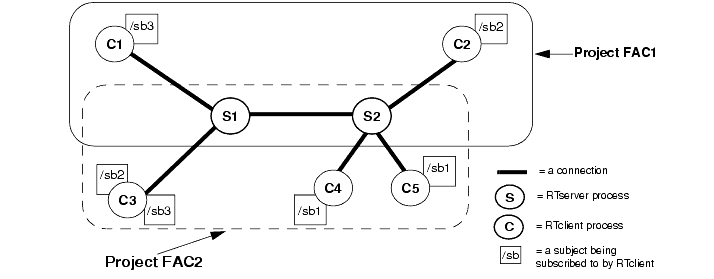
For example, in Figure 1, the RTclients are running on the same network and are each monitoring two factories, so the projects named FAC1 and FAC2 are used to ensure that messages are not sent between the two separate projects. The option Project is used to specify the project to which an RTclient belongs. The default value for Project is rtworks. You should always set this option to prevent becoming part of the default project, which may cause unwanted messages to be received.
Just as projects restrict the boundaries of where messages are sent, subjects can further partition the flow of messages within a project. A subject is the fundamental concept used in TIBCO SmartSockets publish-subscribe communication services. A subject is a logical message address that can be thought of as providing a virtual connection between RTclients.
When an RTclient has subscribed to a subject, it gets any messages sent to an RTserver whose destination property is set to that subject. For example, in a stock trading application, you might partition messages by stock market sectors — computer stocks, automobile stocks, financial stocks, and so on. These areas would be declared as subjects such as /stocks/computer, /stocks/auto, /stocks/financial. All messages pertaining to computer stocks are constructed with the /stocks/computer subject as its destination property. Any RTclient interested in receiving messages published to /stocks/computers subscribes to the /stocks/computer subject. This is also known as the publish-subscribe communications model in that the RTclients publish messages to a specific subject, and the RTclients subscribe to subjects in which they are interested.
Without TIBCO SmartSockets publish-subscribe services, when two processes create connections to each other, they need protocol-specific network addresses to begin communicating. For example, TCP/IP needs a node name and port number. If a process wants to send a message to many other processes, it first needs to know the protocol-specific network addresses of the other processes, and then creates a connection to all of those processes. This kind of architecture does not scale well, as configuration is complicated and tedious. The publish-subscribe architecture uses subjects for message addresses to allow an RTclient to simply send the message with a subject as the destination property, and an RTserver takes care of routing the message to all RTclients that are receiving that subject.
While connections provide a means for two processes to exchange messages, connections by themselves do not scale well to many processes. An RTserver fills this void and expands the capabilities of connection-based message passing. An RTserver is a powerful message router that uses connections to make large-scale distributed IPC easier.
In addition to routing messages between RTclients, multiple RTservers can route messages to each other. Multiple RTservers can distribute the load of message routing. If a project is partitioned so that most of the messages being sent are routed between processes on the same node, then the use of multiple RTserver can reduce the consumption of network bandwidth (processes on the same node can use the non-network local IPC protocol).
An RTclient is a process that is connected to an RTserver as a client. Each RTclient has a single global connection, either to an RTserver for unicasting or to an RTgms process for multicasting. An RTclient can send messages, receive messages, create callbacks, and so on, using this connection, just as it does any other connection. The message routing capabilities of RTserver are transparent to an RTclient, and subjects provide a virtual connection between RTclients. The RTclient can also have multiple RTserver connections, in addition to the global connection. See the TIBCO SmartSockets User’s Guide for more information.
An RTclient can have complete control over when it creates a connection to RTserver, or it can automatically create the connection when it is first needed. If RTserver is not already running, an RTclient can start RTserver, and it can restart RTserver if an unrecoverable error occurs (such as a network failure). An RTclient can partially destroy its connection to RTserver and temporarily continue running as if it were still connected, or an RTclient can fully destroy its connection to RTserver and continue as if it had never been connected at all.
The architecture of RTserver and RTclient is implemented using TIBCO SmartSockets connections and uses all the features that connections have to offer. Both connections (peer-to-peer) and RTserver (client-server) can be used within the same program.
Sometimes it is unclear whether to send and receive messages using a connection or using an RTserver. A general guideline is to use only connections when performing very high-speed communication between exactly two processes (a peer-to-peer situation) and to use an RTserver otherwise. These scenarios illustrate this guideline in detail:
TIBCO SmartSockets includes a robust API and class library for monitoring IPC and process information in an application. This API cannot monitor direct, peer-to-peer communication through connections.
RTmon enables you to monitor and manage your entire distributed project. You can access the RTmon with the RTmon Graphical Development Interface (GDI) or through a built-in command-oriented interface called the RTmon Command Interface (CI).
The RTmon GDI is a graphical point-and-click interface that is intuitive and easy to use. The RTmon provides an assortment of tools for viewing your project, including graphical trees, browsers, graphical charts, and watch windows. The content and functionality of the RTmon GDI are identical between the Windows and Motif platforms.
The RTmon CI is a command-based interface, allowing you to monitor and manage your project with a command prompt.
The RTmon Main window presents an animated graphical tree of your project, with nodes in the tree representing RTclients, the subjects to which they are subscribing, and the RTservers running in the project. As changes occur, such as a process leaves the project, the tree is updated in real time. The Watch Server Connections window graphically displays the RTservers in your project and their connection topology. You can use this window to monitor the load on your RTservers and their connections using a variety of different metrics. RTmon even allows you to look at individual messages and their contents as they are passed from program to program.
One of the principal features of RTmon is that it is non-intrusive. You can monitor, debug, and log information in your project without changing the running processes. RTmon also provides real-time system usage information on processes, such as CPU and memory resources. This is useful for stopping a process that is using excessive system resources.
Note that the programs appearing in Lessons 1 through 4 in this tutorial do not allow monitoring and debugging using the RTmon GDI. If you attempt to use the RTmon GDI while working on the programs presented in these lessons, you may receive an error message. In Lesson 5: Monitoring, you use RTmon to monitor and debug some of the applications you write.
|
TIBCO SmartSockets™ Tutorial Software Release 6.8, July 2006 Copyright © TIBCO Software Inc. All rights reserved www.tibco.com |