 |
On platforms that support both 32- and 64-bit, use the rtserver64 command to run the 64-bit version of the rtserver script.
|
Presented below is an example SmartSockets applet. It implements a simple multi-user, real-time chat system using RTserver running on the machine from which the applet was downloaded. When first run, the applet prompts the user for a name. Once the name has been entered, the chat screen is displayed (a large text area for received messages and a small text field for entering messages). The source code is:
// ChatApplet.java// Example applet: multiuser real-time chat1 import java.util.Vector; 2 import java.applet.Applet; 3 import java.awt.*; 4 import java.awt.event.*; 5 import com.smartsockets.*; 6 public class ChatApplet extends Applet 7 implements TipcProcessCb, Runnable, ActionListener { 8 static final String info = "Multiuser real-time chat applet demo."; 9 static final int JAVA_CHAT_MT = 8081; 10 static final String chat_subject = "/java_chat"; 11 TipcSrv srv; 12 Thread reader = null; 13 CardLayout cl = new CardLayout(); 14 TextArea out; 15 TextField in, name; 16 Button go_btn; 17 Panel c1, c2; 18 TipcMt chat_mt;// message type19 TipcMsg chat_msg;// message (will always be reused)20 TipcCb the_cb; 21 Font my_font = new Font("Serif", Font.PLAIN, 11); 22 String my_name; 23 public void run() { 24 Thread me = Thread.currentThread(); 25 me.setPriority(Thread.MIN_PRIORITY); 26 while (reader == me) { try { 27 TipcSrv srv = TipcSvc.getSrv(); 28 srv.mainLoop(1.0); 29 } catch (TipcException te) { } try { 30 Thread.sleep(100); 31 } catch (InterruptedException ie) { 32 break; }// catch}// reader}// run33 public void init() { 34 String host = getDocumentBase().getHost(); 35 try { 36 if (!host.equals("")) { 37 Tut.setOption("ss.server_names", host); }// if38 } catch (TipcException e) {} try { 39 srv = TipcSvc.getSrv(); 40 srv.create(); 41 } catch (TipcException e) {} try { 42 chat_mt = TipcSvc.createMt("java_chat", JAVA_CHAT_MT, "str str"); 43 } catch (TipcException e) {// after a reload, the create will throw an exception. since// we want a handle to the mt, must look it up...44 chat_mt = TipcSvc.lookupMt(JAVA_CHAT_MT); }// catch45 chat_msg = TipcSvc.createMsg(chat_mt); 46 chat_msg.setDest(chat_subject); try { 47 srv.setSubjectSubscribe(chat_subject, true); 48 } catch (TipcException e) {} 49 the_cb = srv.addProcessCb(this, chat_mt, null); 50 setupGUI(); }// init51 public void destroy() { try { 52 srv.removeProcessCb(the_cb); //user prop=-1 means to announce we’ve left the chat53 chat_msg.setUserProp(-1); 54 announce(my_name, chat_subject); 55 } catch (TipcException e) {} }// destroy56 void setupGUI() { 57 setLayout(cl); 58 c1 = new Panel(); 59 c1.add(new Label("Enter your name: ")); 60 name = new TextField("", 16); 61 c1.add(name); 62 go_btn = new Button("Go"); 63 go_btn.addActionListener(this); 64 c1.add(go_btn); 65 add("name", c1); 66 c2 = new Panel(new BorderLayout()); 67 out = new TextArea("", 10, 60, out.SCROLLBARS_VERTICAL_ONLY); 68 out.setFont(my_font); 69 out.setEditable(false); 70 c2.add(new Label("Message Window"), "North"); 71 c2.add(out, "Center"); 72 Panel p = new Panel(); 73 p.add(new Label("Text to send:")); 74 in = new TextField("", 60); 75 in.setFont(my_font); 76 p.add(in); 77 Button do_chat = new Button("Send"); 78 do_chat.addActionListener(this); 79 p.add(do_chat); 80 c2.add(p, "South"); 81 add("chat", c2); 82 cl.show(this, "name"); 83 name.requestFocus(); }// setupGUI84 public void actionPerformed(ActionEvent ae) { 85 if (ae.getActionCommand().equals("Go") && 86 name.getText().length()>0) { 87 my_name = name.getText(); 88 cl.show(this, "chat"); 89 in.requestFocus();// request replies to our announcement with user prop=190 chat_msg.setUserProp(1); 91 announce(my_name, chat_subject); }// if it's the go button 92 if (ae.getActionCommand().equals("Send") && in.getText().length()>0) { try { 93 chat_msg.setNumFields(0); 94 chat_msg.appendStr(my_name); 95 chat_msg.appendStr(in.getText()); 96 srv.send(chat_msg); 97 srv.flush(); } 98 catch (TipcException te) { 99 Tut.warning(te); }// catch100 in.setText(""); 101 in.requestFocus(); }// if it's the send button}// actionPerformed102 public String getAppletInfo() { 103 return info; }// getAppletInfo 104 public void stop() { 105 reader = null; }// stop106 public void start() { 107 reader = new Thread(this); 108 reader.start(); 109 repaint(); }// start110 void announce(String name, String dest) {// let the new person know we're here or announce ourselvestry { 111 chat_msg.setDest(dest); 112 chat_msg.setNumFields(0); 113 chat_msg.appendStr(my_name); 114 chat_msg.appendStr(""); 115 srv.send(chat_msg); 116 srv.flush(); 117 chat_msg.setDest(chat_subject); } 118 catch (TipcException e) { 119 Tut.warning(e); }// catch}// announce120 public void process(TipcMsg msg, Object o) { try { 121 msg.setCurrent(0); 122 String who = msg.nextStr(); 123 String text = msg.nextStr();// see if it's an announcement124 if (text.equals("")) { 125 if (msg.getUserProp() == -1) { 126 out.append("* Leaving chat: " + who + " *"); else { 127 out.append("* Joining chat: " + who + " *"); } 128 if (!who.equals(my_name) && msg.getUserProp() == 1) { 129 chat_msg.setUserProp(0); 130 announce(who, msg.getSender()); }// if "wants replies" flag is set and not our message}// if an announcementelse {// a 'regular' message; display it131 out.append("[" + who + "] " + text); }// if132 } catch (TipcException e) { 133 Tut.warning(e); }// catch}// process}// main class
Let’s examine some of the key parts of the applet:
As with all applets, we need to create an HTML file to facilitate its download and launch. This is a listing of ChatApplet.html (note that the listing is a "standard" applet invocation; for use with the Java Plug-In, additional tags are required):
1 <html> 2 <head><title>SmartSockets Chat Applet</title></head> 3 <body> 4 <h1>SmartSockets Chat Applet</h1><hr> 5 <applet 6 code="ChatApplet.class" 7 width=600 height=400 8 archive="ss.jar"> 9 (SmartSockets Applet) 10 </applet> 11 </body> 12 </html>
Items to note about the above HTML are:
To see the applet in action, use this procedure:
Ensure RTserver is running
Make sure RTserver is running. If not, start it:
 |
On platforms that support both 32- and 64-bit, use the rtserver64 command to run the 64-bit version of the rtserver script.
|
Compile the ChatApplet.java program
Compile the ChatApplet.java program:
Start the chat applet program
Start the chat applet:
The applet’s window should first display the log-in screen as shown in Figure 7.
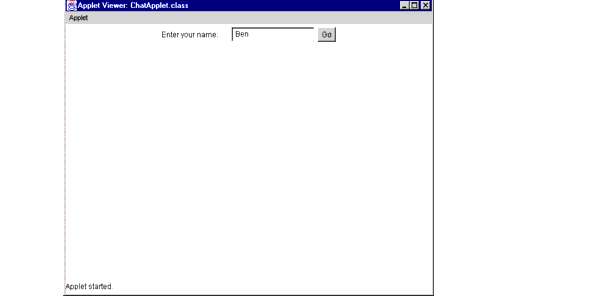
Once the user is logged in and a conversation is started, the view from appletviewer might look like Figure 8 below:
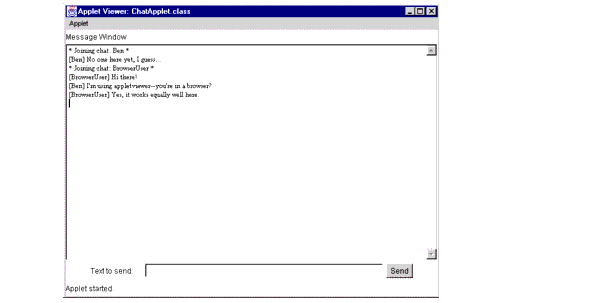
The other side of the conversation (in this case there are only two chatters, but there could be very many) might look like Figure 9 if the user were using a web browser instead of an appletviewer.
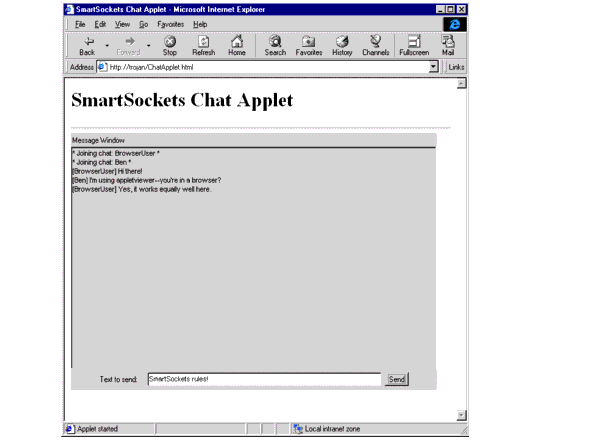
As you can see, the two users are carrying on a conversation using SmartSockets messaging. The web server at which the browser is pointed, trojan, happens to be the same machine on which appletviewer is running. This does not need to be the case, however; as long as trojan has RTserver running (for the applet to connect back to) and the appletviewer instance connects to an RTserver process in the same server cloud as trojan’s, messages will be successfully delivered.
|
TIBCO SmartSockets™ Java Library User’s Guide and Tutorial Software Release 6.8, July 2006 Copyright © TIBCO Software Inc. All rights reserved www.tibco.com |