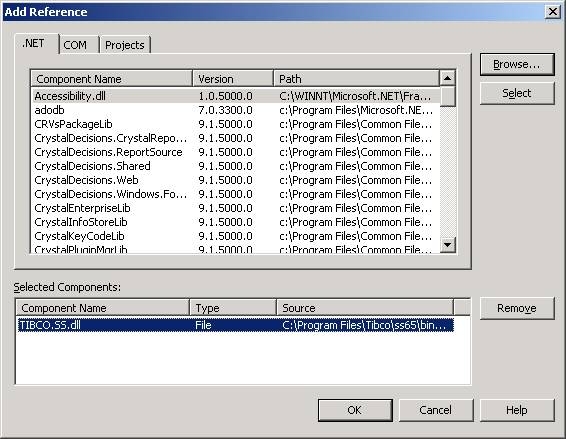
To access the .NET API from within Microsoft Visual Studio .NET, you need to add a reference to the .NET assembly. To add a reference to the TIBCO SmartSockets Assembly in your Visual Studio .NET project, perform these steps:
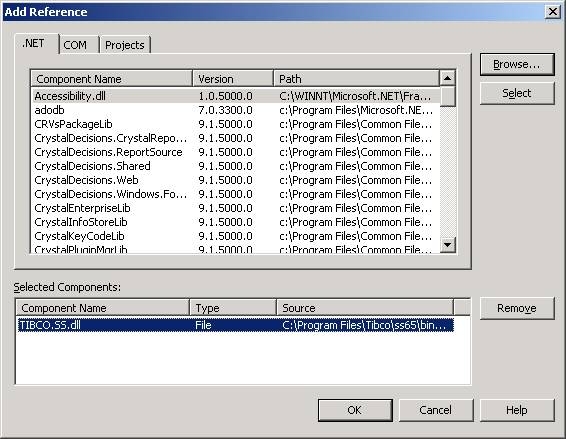
%RTHOME%\bin\i86_w32, %RTHOME% is the directory in which SmartSockets is installed.The TIBCO.SS.dll file appears in the Selected Components list box, as shown in Figure 1.
You are now ready to use the TIBCO SmartSockets assembly in your project.
|
TIBCO SmartSockets™ .NET User’s Guide and Tutorial Software Release 6.8, July 2006 Copyright © TIBCO Software Inc. All rights reserved www.tibco.com |